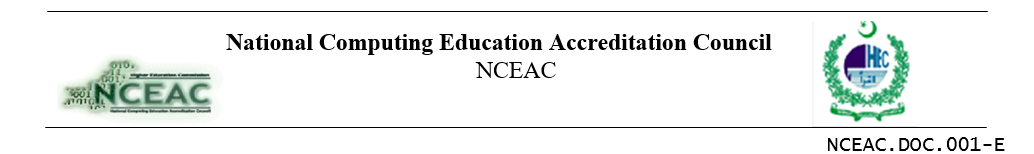| Course Code |
CSC312 |
| Course Title |
Introduction to Information and Communication Technology |
| Credit Hours |
2+1 |
| Prerequisites by Course(s) and Topics |
none |
| Assessment Instruments with Weights (homework, quizzes, midterms, final, programming assignments, lab work, etc.) |
SESSIONAL (Quizzes, Assignments, Presentations) =25 %
Midterm Exam =25 %
Final Exam = 50%
|
| Course Coordinator |
Aima Arif |
| URL (if any) |
none |
| Current Catalog Description |
none |
| Textbook (or Laboratory Manual for Laboratory Courses) |
Introduction to Computers 7th International Edition, Peter Norton, N. McGraw-Hill. |
| Reference Material |
1. Using Information Technology: A Practical Introduction to Computer & Communications, 6th Edition. Williams, S. McGraw-Hills. 2. Discovering Computers by Gary B. Shelly & Misty E. Vermaat, Course Technology; 1st Edition(January 25, 2011). 3. Computers, Communications & information: A user's introduction, Sarah, E. Hutchinson. Stacey, C. Swayer. 4. Fundamentals of Information Technology, Alexis L Mathewsleon Leon Press. |
| Course Goals |
The main aim of this exam is to provide the awareness of computer technology has made a significant impact in many areas of teaching and learning. The introduction of desktop computers, word-processing packages and presentation preparation tools has improved greatly the quality of the material presented to students and used in lectures. The use of simple database packages and spreadsheets has improved and simplified record keeping at all levels within education |
| Course Learning Outcomes (CLOs): |
| At the end of the course the students will be able to: | Domain | BT Level* |
|---|
| Demonstrate the understanding of the interconnected and ever-changing relationships among the natural, physical, and technological sciences. |
perceptual-motor function |
1 |
| Evaluate a working knowledge of basic networking, Internet functionality, and network security on multiple platforms, as well as a working knowledge of standard computing tools and applications on multiple computing platforms |
Evaluate a working knowledge of basic networking, Internet functionality, and network security on multiple platforms, as well as a working knowledge of standard computing tools and applications on multiple computing platforms |
2 |
| Synthesis with basic programming concepts and its application as well as working knowledge of popular computer application |
(c) executive function / complex attention, |
|
| Evaluate the working knowledge of standard computing tools and applications on multiple computing platforms. |
complex attention, |
3 |
| To accomplish the most significant impact has come through the use of supportive learning mechanisms such as computer-aided learning (CAL), computer-based training (CBT) and online learning. |
(e) social cognition |
4 |
| • Gains skill in creating and installing customized programs can also see advancement in the workplace. Businesses spend large amounts of money purchasing, upgrading, and licensing software for use on their company's computers |
social cognition. |
5 |
| * BT= Bloom’s Taxonomy, C=Cognitive domain, P=Psychomotor domain, A= Affective domain |
|
|
|
| Topics Covered in the Course, with Number of Lectures on Each Topic (assume 15-week instruction and one-hour lectures) |
| Week | Lecture | Topics Covered |
|---|
| Week 1 |
1 |
Introduction of Course, MS-Word use |
|
2 |
Create a new document and explanation of ribbons |
| Week 2 |
3 |
Explanation of Home Tab and applying various font styles, bullets, text colors, shortcut keys |
|
4 |
Explanation of Insert Tab. Making tables, pictures, using shapes and clipart |
| Week 3 |
5 |
Inserting Page breaks, Header Footer, Word Art, Drop Cap, Page numbers |
|
6 |
Inserting Page breaks, Header Footer, Word Art, Drop Cap, Page numbers |
| Week 4 |
7 |
Difference of Save, Save As, Undo &Redo, Cut & Copy Delete & Backspace, Class task. |
|
8 |
Explanation of view and design and layout mode |
| Week 5 |
9 |
MS PowerPoint Introduction |
|
10 |
MS PowerPoint layout |
| Week 6 |
11 |
Creation of slides |
|
12 |
Applying animations settings designs |
| Week 7 |
13 |
Networking Basics, Use of network, types of networks, how networks are structured |
|
14 |
Introduction of Course, MS-Word use |
| Week 8 |
1 hours |
Mid Term |
| Week 9 |
15 |
Mid Term |
|
16 |
Mid Term |
| Week 10 |
17 |
Create a new document and explanation of ribbons |
|
18 |
Create a CV |
| Week 11 |
19 |
form creation |
|
20 |
broucher and flayer |
| Week 12 |
21 |
Explanation of Home Tab and applying various font styles, bullets, text colors, shortcut keys |
|
22 |
MS access Layout |
| Week 13 |
23 |
Creating database |
|
24 |
Creating form , report |
| Week 14 |
25 |
Digital literacy |
|
26 |
Ecoomerce website and basics |
| Week 15 |
27 |
MS-EXCEL Introduction |
|
28 |
MS excel layout |
| Week 16 |
29 |
Cell, Cell Address, Making sheets, Formula Bar |
|
30 |
Explanations of Excel Ribbons |
| Week 17 |
2 hours |
Final Term |
|
| Laboratory Projects/Experiments Done in the Course |
RESEARCH PAPR AND DATABASE |
| Programming Assignments Done in the Course |
none |