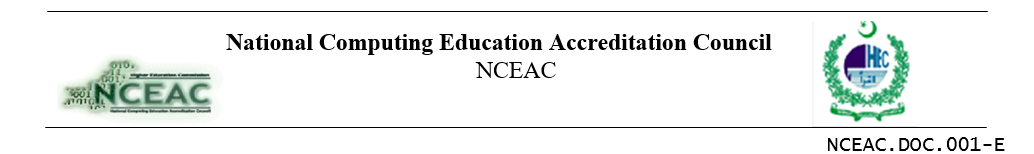| Topics Covered in the Course, with Number of Lectures on Each Topic (assume 15-week instruction and one-hour lectures) |
| Week | Lecture | Topics Covered |
|---|
| Week 1 |
1 |
Introduction to Course, Description, Course Outline, Objectives Goals, Scope and Applications of web development. |
|
2 |
Internet concepts and History, Addressing schemes (IP, DNS), Protocols, URL AND URI, Web Client/Web Server. Installation of Visual Studio & SQL Server |
| Week 2 |
3 |
Introduction and History of WWW. Communication Networks. Web Design Tools and Technologies, Types of websites (Static and Dynamic), Web Design and Development planning System. |
|
4 |
Web Development Technologies: HTML, XHTML, HTML5, XML. TAGS with Html and HTML5 Syntax implementation. |
| Week 3 |
5 |
Common Tags: html, title, body, header, footer, article, aside, nav. Formatting Tags: P, B, I, U, FONT, BR, HR, Center |
|
6 |
Structural Tags, Embedded Content Tags, Meta Tags, Form Tags, Table Tags, Scripting Tags Implementation of tags using Html 5. Table based layout VS Div. based layout. HTML and HTML5 with tags Image Tags, Image tag with links. Form Tags, Frame and Frameset. Text, Radio, Checkbox, Select, Button. Forms and Table Implementation. |
| Week 4 |
7 |
Image Tags, Image tag with links. Form Tags, Frame and Frameset. Text, Radio, Checkbox, Select, Button. Forms and Table Implementation. |
|
8 |
Html with Internal And Inline Styling. HTML selectors (Class and Id) with implementation. Page layout with Box model using div. Web page design implementation. |
| Week 5 |
9 |
CSS Formatting: Text Formatting, Links, Block Elements, Inline Elements, Display Property, Selector Pseudo code class, Selector Pseudo code element, CSS Attributes Float, Positions. Web Implementations using HTML 5 Tags and CSS Concept of media queries and view port for Responsive Websites |
|
10 |
Concepts of Frame works- Bootstrap - grid based system. Implementation of Web page using Bootstrap. PSD to Bootstrap Conversion Project: Static Web Site PSD to Bootstrap using HTML5, CSS, CSS3 Project Implementation using PSD (Slicing, Cropping, Color Picker, Text Formatting) to HTML/BOOTSTRAP |
| Week 6 |
11 |
Introduction of Client and Server Scripting. Introduction to Java Script, Elements of Java Script, Variables Data Types. Operators, Control Statements, Functions. |
|
12 |
Dialogs: Performing I/O, Objects in Java Script such as Date, Document Object Model: Document, Form, Controls, Events, Alerts, Prompts Box and implementation |
| Week 7 |
13 |
Rivision |
|
14 |
Midterm |
| Week 8 |
1 hours |
Mid Term |
| Week 9 |
15 |
Introduction to JQuery. Functions of JQuery. Implementation using functions. |
|
16 |
JQuery Functions with form validations. Regular expressions. Web page Development using JQuery. Implementation |
| Week 10 |
17 |
Introduction to SQL Server. Working with Tables, Schemas. Columns & Built-In Data Types. |
|
18 |
Working with Primary Keys, Foreign Keys & Identity Column.Introduction to T-SQL & Writing Basic. |
| Week 11 |
19 |
Where clause Select Statements. Normalizations. |
|
20 |
Joins and Stored Procedure Introduction using ecommerce database. Overview of Microsoft .NET Platform. Fundamentals of C# Language. |
| Week 12 |
21 |
C# Introduction, Object Oriented Class Libraries Development |
|
22 |
Developing Web Applications using Visual Studio 2019 & 2022. Admin theme convert into MVC. |
| Week 13 |
23 |
Create web pages and user registration form using HTML, CSS and Bootstrap. |
|
24 |
User registration form Validating using HTML Attributes, JavaScript & jQuery |
| Week 14 |
25 |
Creating & using Layout Views, Partial Views & HTML Helpers Create user registration table in sql server 2019 Database connectivity using Database-First approach Database Programming using Entity Framework LINQ queries using Entity Framework approach |
|
26 |
Login module. Authentication and Authorization. CRUD of user registration form and product table using entity framework |
| Week 15 |
27 |
Data submit on server side using ajax. Concepts of session and cookies using login module. |
|
28 |
Model Validation Using Data Annotations In .NET MVC CORE 5. |
| Week 16 |
29 |
Fetch data from database and show in frontend theme in mvc. Show category, sub category, Products |
|
30 |
Add to cart using session. Mange order table and order details. |
| Week 17 |
2 hours |
Final Term |
|